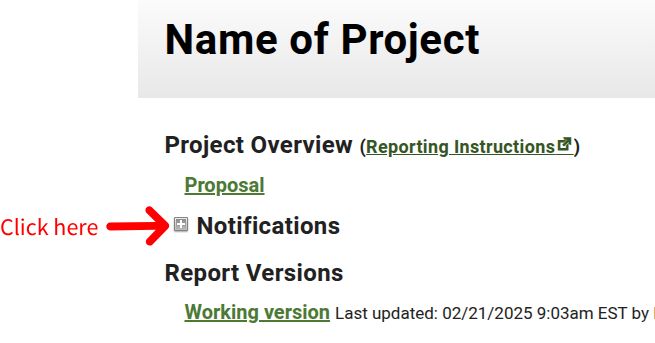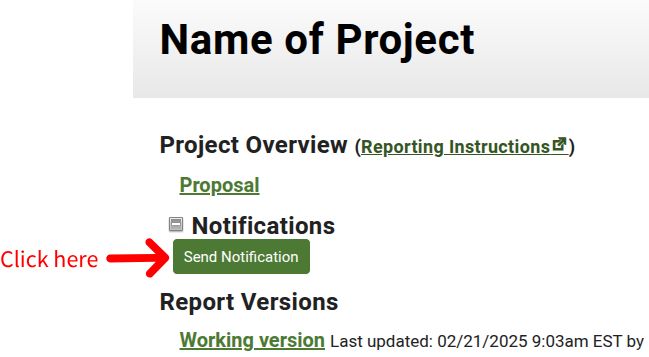Getting There
- Click "Search Projects".
- Enter the project name or number.
- Click on the project title.
- Click "Notifications" to expand the section.
- Click the "Send Notification" button.
Create the Email
- Enter a Subject.
- Coordinators are automatically included.
- CC anyone else that you would like to send this message to.
- Enter a message.
- Click Submit.