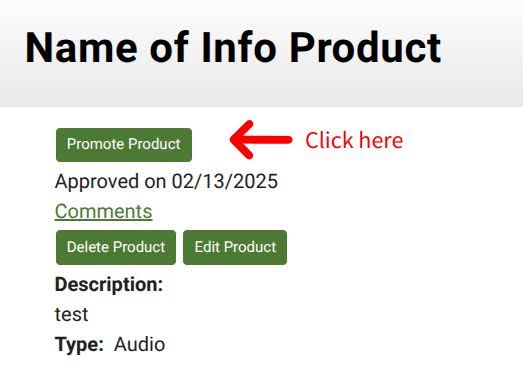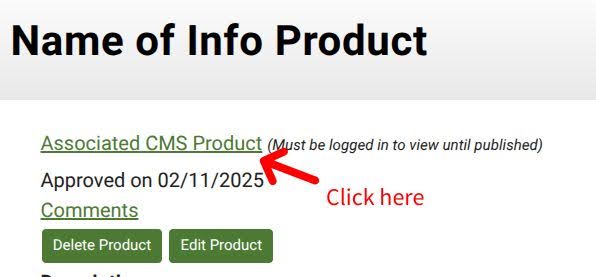Background
You may want to promote an Information Product from the GMS to the CMS. This makes a link between the systems. When an Information Product on the GMS is changed or deleted, the Content Reviewer for the associated CMS Product is notified. This is when you can use “Promote a product” to put it on your website, with the following caveats:
- You can only promote products if you have the "SARE CMS Editor" role on the GMS.
- Your username on the GMS must be the same username on the CMS.
Getting There
Navigate to the project that contains the information product that you want to promote:
- ??
Promote the Information Product
- Under “Information Products”, click the name of the information product that you want to promote.
- Click “Promote Product". This creates a draft Product on the CMS with information pulled from the GMS Information Product.
- If you are a national administrator, then you will be prompted to select the site where you want to post the new product on the CMS.
- If you are not a national administrator, the product will be created on your website (e.g. southern.sare.org).
- Confirm that the product is showing up as expected on the CMS by clicking on “Associated CMS product”.
- If you are not logged in on the CMS, you will see a 404 page because the CMS Product is not published yet.
- On the CMS product page, set the:
- Expiration date
- Tags
- Topics, Audiences, and Publication Dates are not set.
- Created By, Locations and Formats tags are set, but can be changed.
- Created By is set to "Created with SARE support".
- Formats are set to the same Formats as the GMS Information Product.
- Locations is set to the region of the project associated with the Information Product.
- Click the blue “Publish” button in the upper right corner.