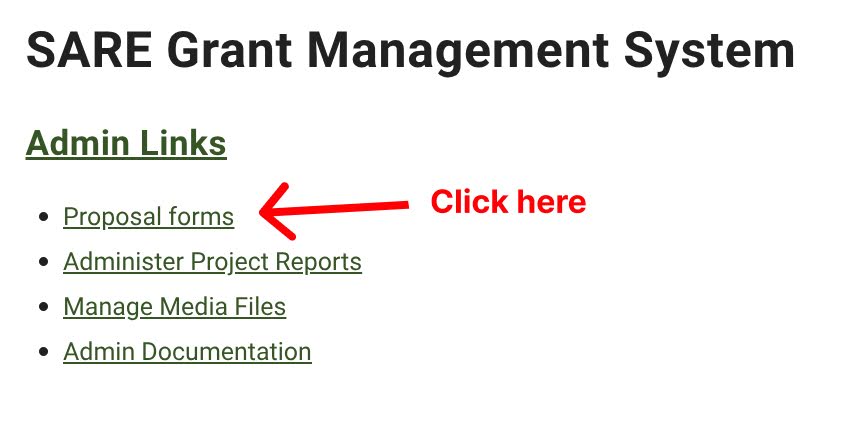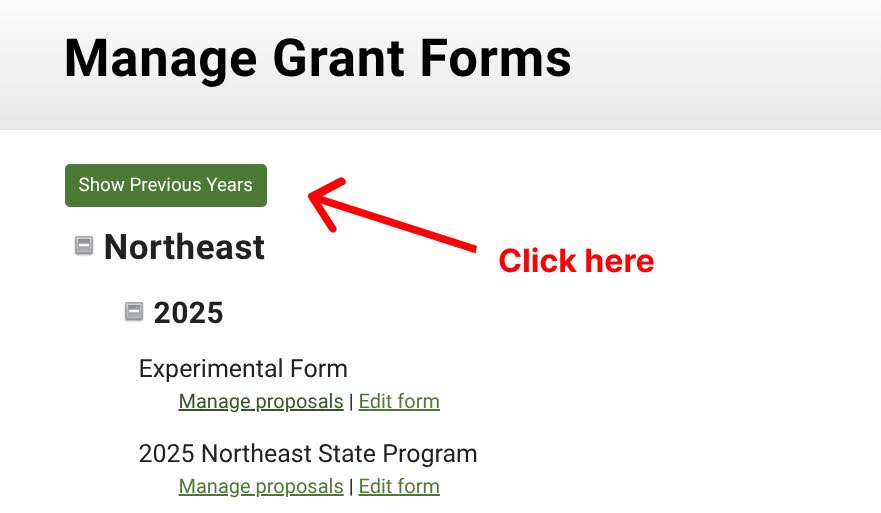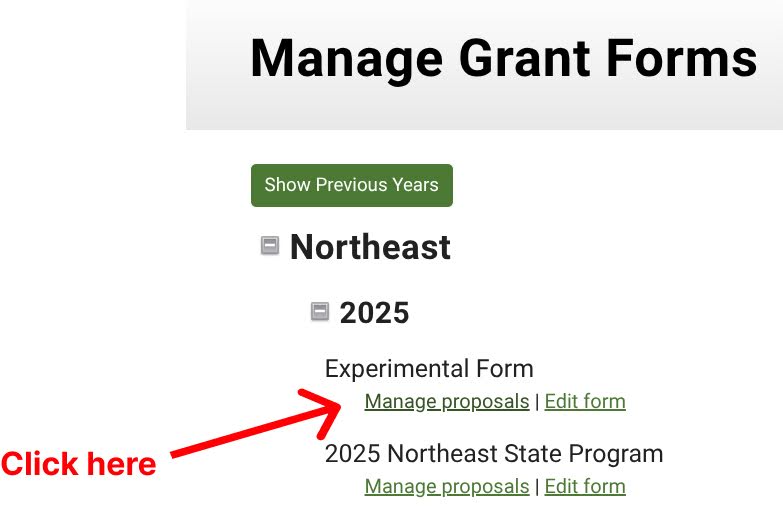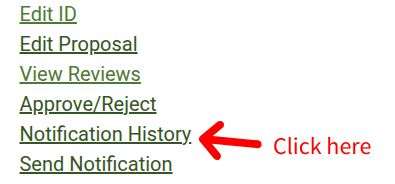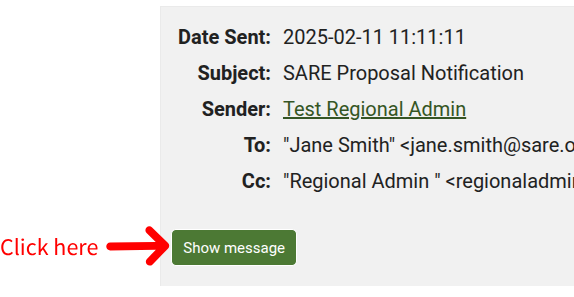Any emails sent through the GMS about the proposal will show up in the Notification History.
Getting There
- Go to SARE Projects at https://projects.sare.org/
- On the home page, click “Proposal forms”.
- Locate the grant year for the proposal you are looking for.
Note: If you are looking for older proposals, then click the “Show Previous Years” button at the top.
- Scroll down to the desired year.
- Click the plus icon to see all of the grants.
- Underneath the grant name, click “Manage proposals”.
See Notifications
- On the proposal you want to see sent emails, click “Notification History”.
- Click “Notification History”.
- Click "Show message" to see the message.