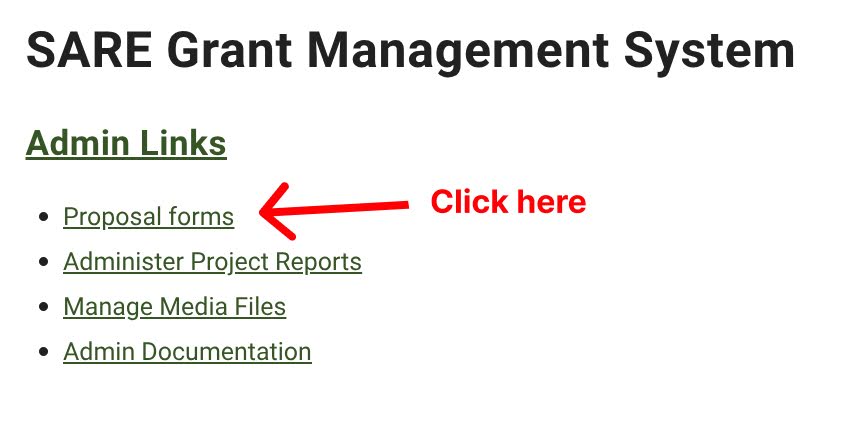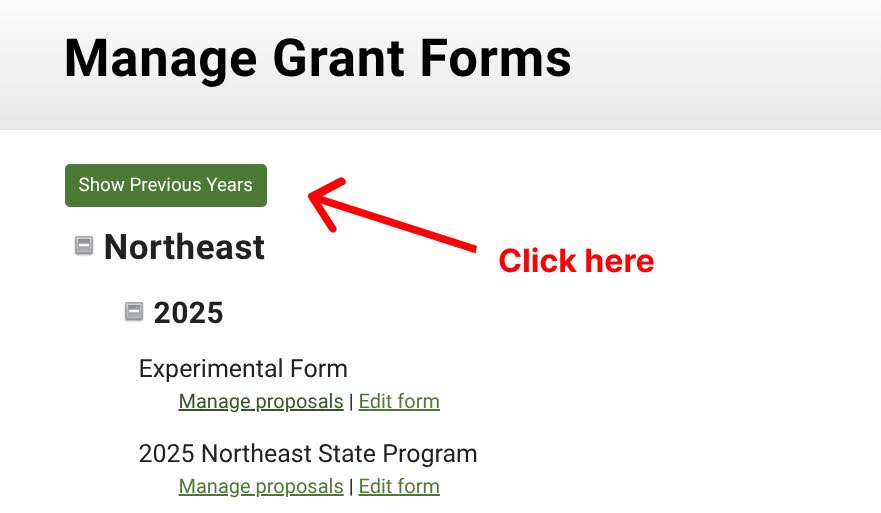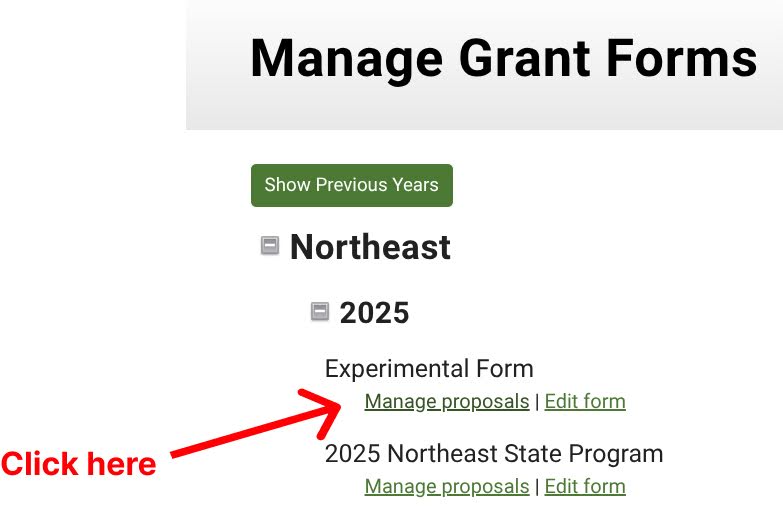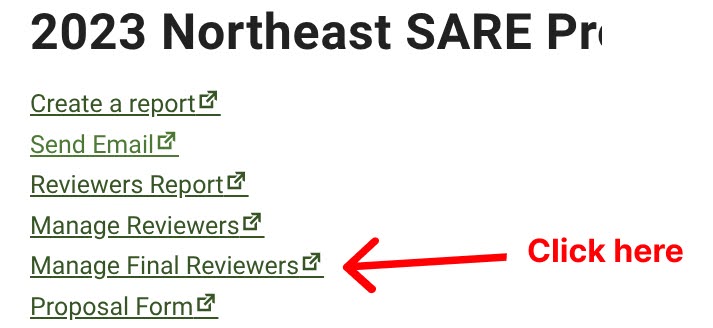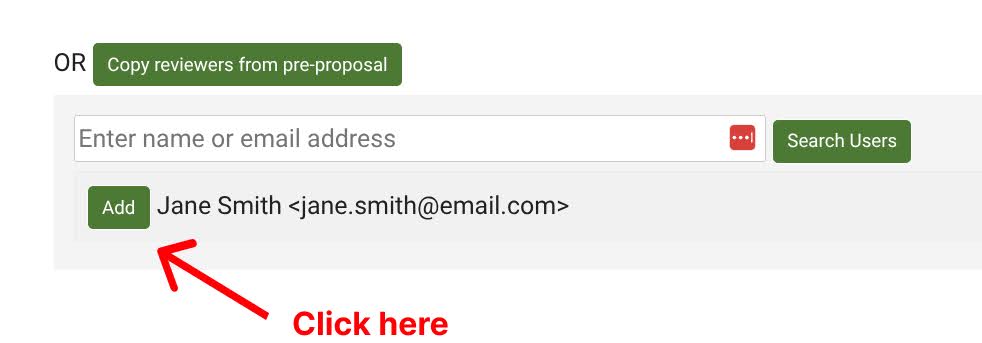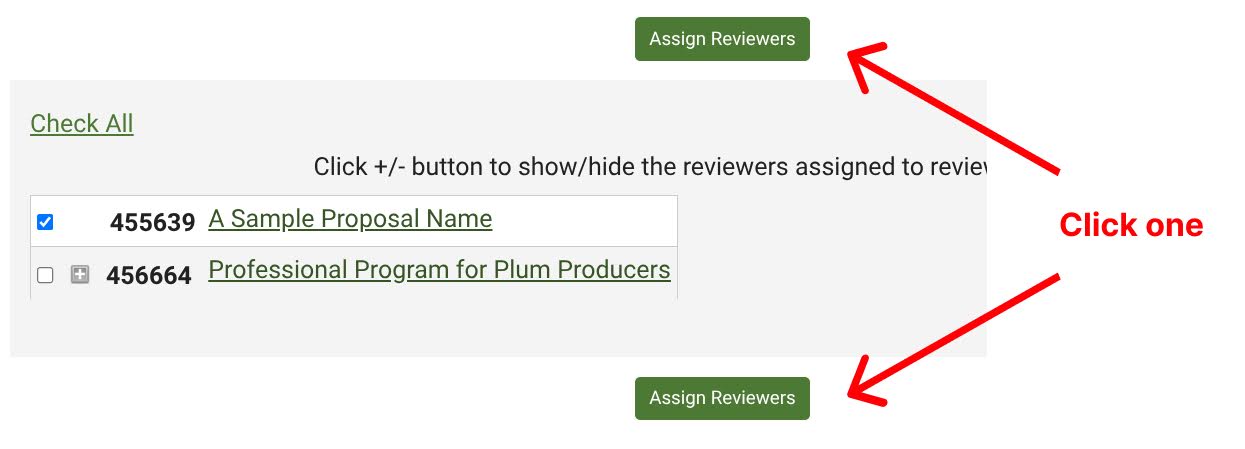Assign Final Reviewers
Getting There
- Go to SARE Projects at https://projects.sare.org/
- On the home page, click “Proposal forms”.
- Locate the grant year for the proposal you are looking for.
Note: If you are looking for older proposals, then click the “Show Previous Years” button at the top.
- Scroll down to the desired year.
- Click the plus icon to see all of the grants.
- Underneath the grant name, click “Manage proposals”.
Add Individual Final Reviewers
Click “Manage Final Reviewers”:
Add final reviewers individually:
- Enter the final reviewer’s name or email address into the search box.
- Click “Search Users”.
- Click “Add” if the person and email is correct.
Click "Assign Reviewers":
Double-check that the reviewers have been added correctly:
- Click “Show proposal list”.
- Click the plus icon to show the reviewers for each individual proposal.
- Alternatively, you can click “Show All Assigned Final Reviewers” to see all of the proposals’ final reviewers.
Remove Final Reviewers
Note: Deleting a reviewer will delete all of their reviews too.
- Go to SARE Projects at https://projects.sare.org/
- On the home page, click “Proposal forms”.
- Locate the grant year for the proposal you are looking for.
- Click “Manage Final Reviewers”.
- Click “Show proposal list”.
- There are two ways to see the final reviewers for the proposals:
- Individual proposal
- Go to the proposal that you are looking for.
- Click the plus + icon to see the final reviewers.
- See all reviewers for all the proposals
- Click “Show All Assigned Reviewers”.
- Individual proposal
- Under each proposal, you will see the reviewers.
- Click the X to delete a reviewer from a proposal.
- You will be prompted to confirm that you want to delete the reviewer.