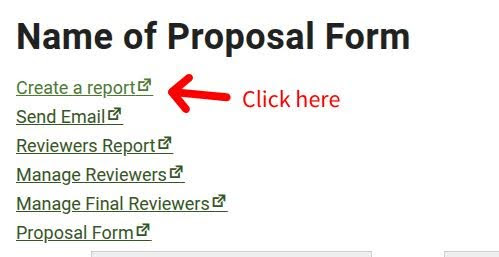Getting There
- Go to https://projects.sare.org/.
- Click “Proposal Forms”.
- Find your proposal.
- Click “Manage proposals”.
- Click “Create a report”.
Create the Report
- Select all the fields that you want to see in the report.
- Click “Create Report”.
- If you would like to download a spreadsheet of the report, then you can click “Export to Excel”.