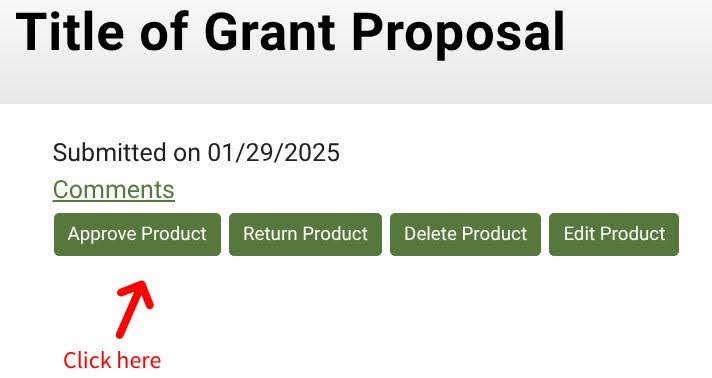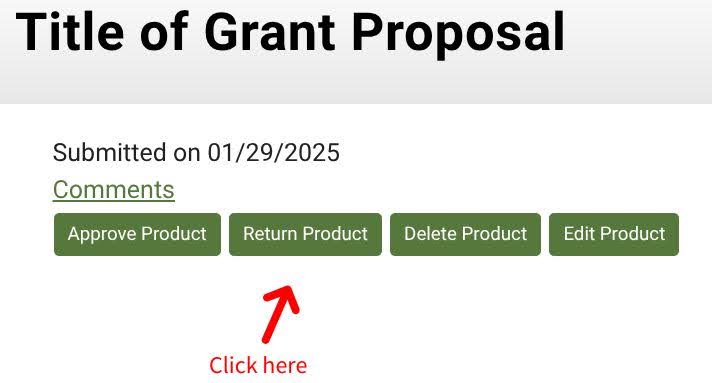Getting There
There are two ways to see the information products that need to be approved or returned:
- Approve information products individually:
- Click “Administer Project Reports”.
- Under “Products to review”, you will see the names of the information items that need to be approved or returned.
- Run a report to see all unapproved information products:
- From the home page, click “Admin Links”.
- Scroll down to “Products”.
- You can use one of the reports in this section to see all information products with different filters.
Approve an Information Product
To approve an information product:
-
- Click “Approve Product”
- Enter your comment.
- Click “Approve Product”.
Return an Information Product
To return a product:
-
-
- Click “Return Product”
- Enter your comment.
- Click “Return Product”.
-