- Go to SARE Projects at https://projects.sare.org/
- Log in with the account that was assigned proposals to review.
- If you don't see the proposals that are assigned to you, contact the regional administrator.
- Click “Manage my proposal reviews”.
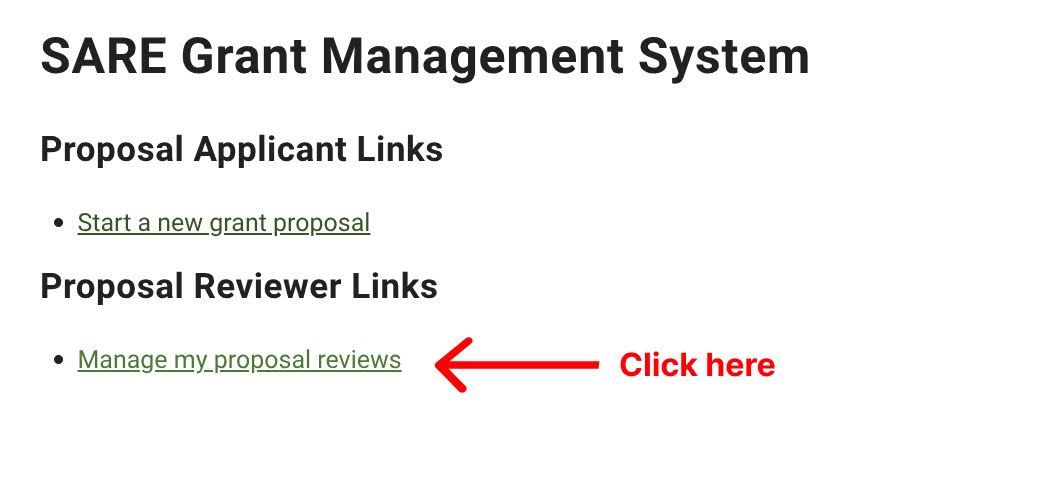
- You will see a list of your grants and their associated proposals that you are assigned to review.
- Click the title of the proposal to begin reviewing it.
- Click “View proposal” to see the proposal.
- Select “Yes” or “No” under “I have a conflict of interest with this application”.
- If you select "No", the regional administrator will be notified and you are done with this proposal.
- If you select "Yes", you will be able to continue reviewing the proposal.
- Read and follow the “General Instructions”.