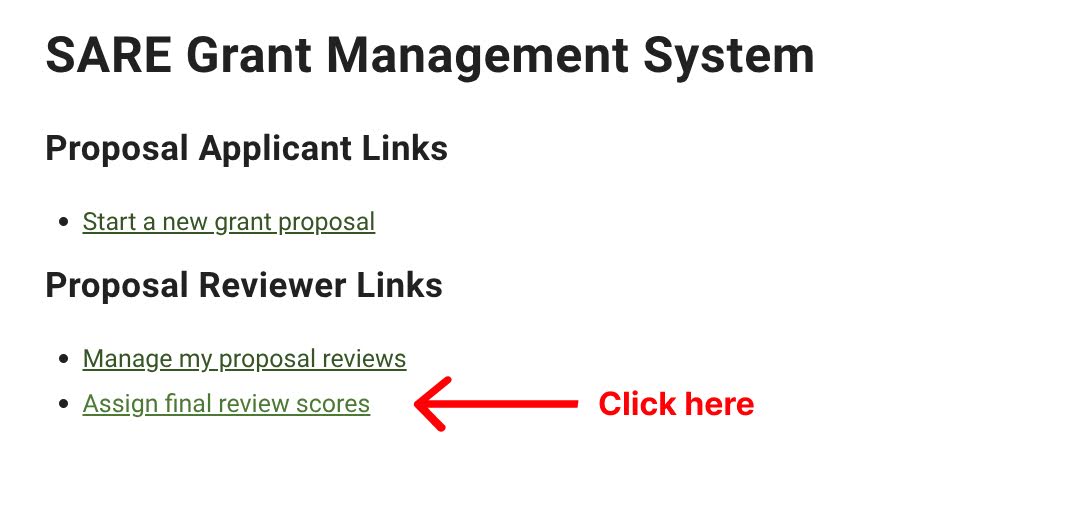Note: You will not be able to review the proposal until after the review close date has passed. At that point, the proposal becomes available to reviewers and you can begin scoring.
- Go to https://projects.sare.org/ and log in.
- Click “Assign final review scores” to see the proposals for you to view or review.
- You will see a list of your grants and their associated proposals that you are assigned to review. If you don't see the reviews you expect, contact the regional administrator and verify the account/email the proposal(s) were assigned to.
- Click the title of the proposal to begin reviewing it.
- At the bottom of the proposal is a "Show Reviews" button for you to see the primary reviews of this proposal.
- Read and follow the instructions.